I really don’t like AIM and I don’t like Facebook, but others do. So what are you going to do? If the people you need to talk to say to use a tool, then well, you have to use it to continue the relationship. So I occasionally use AIM as it is the best way to get a hold of several people, including a couple of family members. If you use AIM, it will on start-up self load a “portal site” called AIM Today.
I find it annoying, not to mention that because it is tied to your user name it is fully tracked when you visit it, and where you go from it. Now this is not unique as many other sites do the same thing (including Google when you are logged into your gmail account for example), however most of the others all require you to initiate the process. Not so with AIM, it just starts for you when you access the messenger function. So how do you stop it?
It is actually pretty easy to disable. All Windows computers have a host file buried in them somewhere.
It will have this line somewhere in it:
# 38.25.63.10 x.acme.com # x client host
Simply add this line to your host file and re-save it:
127.0.0.1 aimtoday.aim.com # remove aim today boot up daily
In my case the host file is located here:
C:\WINDOWS\system32\drivers\etc
Keep in mind that it is a “hidden” file and so you have to view hidden files and open it with a plain text editor. Note also that it has no extension. It is not a .txt file, so do not add an extension. On some editors you will have to save as “hosts” using the quote marks.





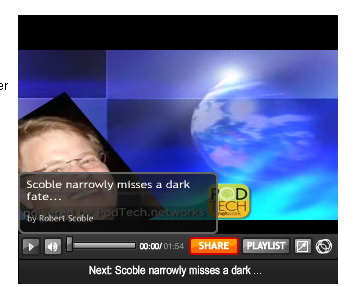 I just visited
I just visited 

